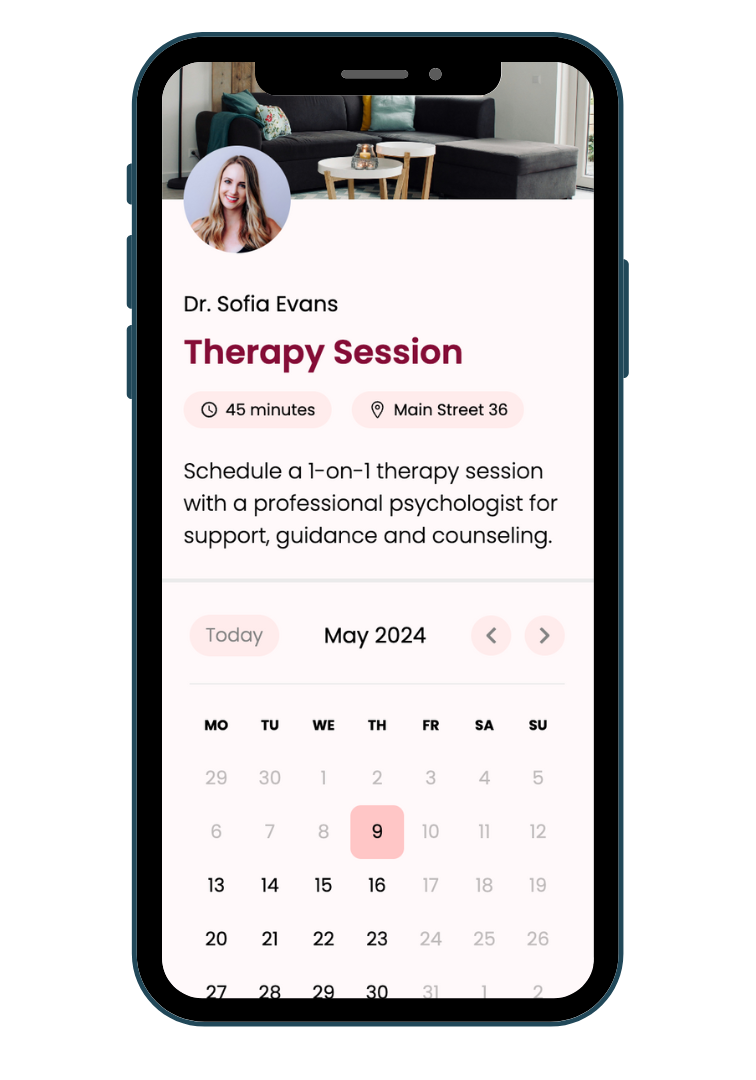POWER TO
THE PEOPLE
Extend the functionality of your website with these easy to use, easy to manipulate dynamic widgets.
What's The Difference Between A Widget
And A Pro Function?
Pro Widgets
are simple but static functions that are not directly editable by you, the client. These typically have automatic functions that occur or update on their own, such as an Instagram feed or Google reviews. If you want a particular widget added to your site, all you need to do is request it.
Pro Functions
are widgets that can be used more like tools. They can be directly edited by you, the client, giving you the power to control the settings and look and feel of the widget.
Why Pro Functions?
Many DIY web builders out there only allow you to do just that, build a site. What they don't do is include functions or tools that let you USE your site. They instead make you sign up for 3rd party integrations that quickly triple or quadruple the cost of your DIY site.
Pro functions are offered as a solution for small business owners to get away from this predatory tactic that popular DIY builders use to extend website functionality.
MINISITE Pro Functions
Booking
Calendar
Let your clients see your availability and request appointments.
Product
Catalog
For showing a product catalog not connected to commerce functions.
Custom
Forms
Build a form for almost anything.
RSVP
Form
Let people register for your event.
Course
Registration
Let your customers register for your course.
Viewer
Let users look at a PDF you have availalbe.
Real Estate
Listings
An easy way to list multiple properties.
Event
Listings
Share upcoming events with your followers.
Food
Menus
Easily edit your menus as they change and show customers what you have to offer.
Support Ticket
Form
Let customers open a support ticket.
Consent
Form
Accept consent for services.
Paid Subscription
Charge recurring subscriptions for services.
Payment
Button
Accept payment for your product or service.
Calendar
Let your community see your calendar.
Job
Listings
Show jobs available in your organization.
Job
Applications
Take applications for job openings.
Custom Order
Form
Take custom orders for one-off or handmade projects.
Team/Staff
List
Easily make updates to your team or staff.
Donation
Button
Accept donations from your followers.
How Do Pro Functions Work?
Pro Functions are made possible through CommonNinja Widgets. Depending on which Minisite subscription you choose you will get 2 or 3 Pro Functions included in your plan as long as they don't handle sensitive information such as social login credentials or merchant processor info. These Widgets that provide the Pro Functions can be edited by you through your very own "collaborator" dashboard within CommonNinja. If you need a Pro Function that requires secure access to third parties such as Facebook or merchant processors then you can sign up for your own ComminNinja account for these specific Functions. I'll still help you get them on your site!
There are also many more Widgets and Functions from CommonNinja than I list above. You can see their whole catalog by clicking the button below.